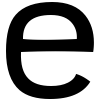dialup using wvdialconf, wvdial in ubuntu
#for conexant modems go to
#http://www.linuxant.com/drivers/hsf/full/downloads-ubuntu-x86.php
#and download the file for your kernel. mine was 2.6.17-10-generic. u can know what your kernel #version is by typing 'uname -r' in shell.
unzip hsfmodem_*.deb.zip #extract file
sudo dpkg -i hsfmodem_*.deb #install .deb package
#*-replace this with appropriate version and architecture. u can copy paste
sudo wvdialconf /etc/wvdial.conf
#if it says modem found
sudo wvdial #connect to the internet
#if not its ur problem! hahahaha
from: https://help.ubuntu.com/community/DialupModemHowto
https://help.ubuntu.com/community/DialupModemHowto/Conexant
https://help.ubuntu.com/community/DialupModemHowto/SetUpDialer#head-277fdde88a3b04feee00e14834388d58d7add4f9