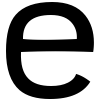EasyUbuntu
#apparently, autmatix is down. or is not supported anymore. so here is easyubuntu
wget -q http://medibuntu.sos-sts.com/repo/medibuntu-key.gpg -O- | sudo apt-key add -
#download and double-click this file to install
a tutorial made by me for myself. this is not to be trusted!! dont blame me if something goes wrong.
#apparently, autmatix is down. or is not supported anymore. so here is easyubuntu
wget -q http://medibuntu.sos-sts.com/repo/medibuntu-key.gpg -O- | sudo apt-key add -
#download and double-click this file to install
Posted by
efrenefren
at
6:57 PM
0
comments
![]()
Topics: easyubuntu, install, ubuntu
look for high-quality vidoes.
press the button marked by a red box
then a window will pop-up. then press F11 for fullscreen!
voila!!
Posted by
efrenefren
at
11:54 AM
0
comments
![]()
Topics: fullscreen, youtube
wget http://dl.google.com/earth/GE4/GoogleEarthLinux.bin
chmod +x G*.bin
./GoogleEarthLinux.bin
from: http://www.macewan.org/2006/06/12/how-to-install-google-earth-for-linux/
Posted by
efrenefren
at
12:17 PM
0
comments
![]()
Topics: google earth, install, ubuntu
wget http://213.115.162.124/external/DBDesigner4/DBDesigner4.0.5.6_Setup.execheck their site for the latest one http://fabforce.net/downloads.php
sudo apt-get -Y winebecause the windows version is better than the linux version
wine DBDesigner4.0.5.6_Setup.exe
cd ~/.wine/drive_c/Program Files/fabFORCE
wine DBDesigner4.exe
Posted by
efrenefren
at
12:09 PM
41
comments
![]()
Topics: database, dbdesigner, install, ubuntu
before, when you click an embedded youtube video, it links to its page on youtube. now you cant do that but i have found a work around.
this is how you do it
1. view source (ctrl+u in firefox or View->Page Source)
2. find the word "youtube" and it will take to something like this
Posted by
efrenefren
at
12:27 PM
0
comments
![]()
Topics: workaround, youtube